REST API FAQ
What does an ‘access denied' response mean?
A 403 — ‘access denied’ — response means the requested ID is not accessible. Ensure you are using the correct ID provided to you with the correct request. For example, ensure you are using the Unit ID, not the Asset ID, when using list units. If you continue to receive an ‘access denied’ response, reach out to the integrations team, [email protected]. An explanation of each response can also be seen in each request’s documentation; see the example below:
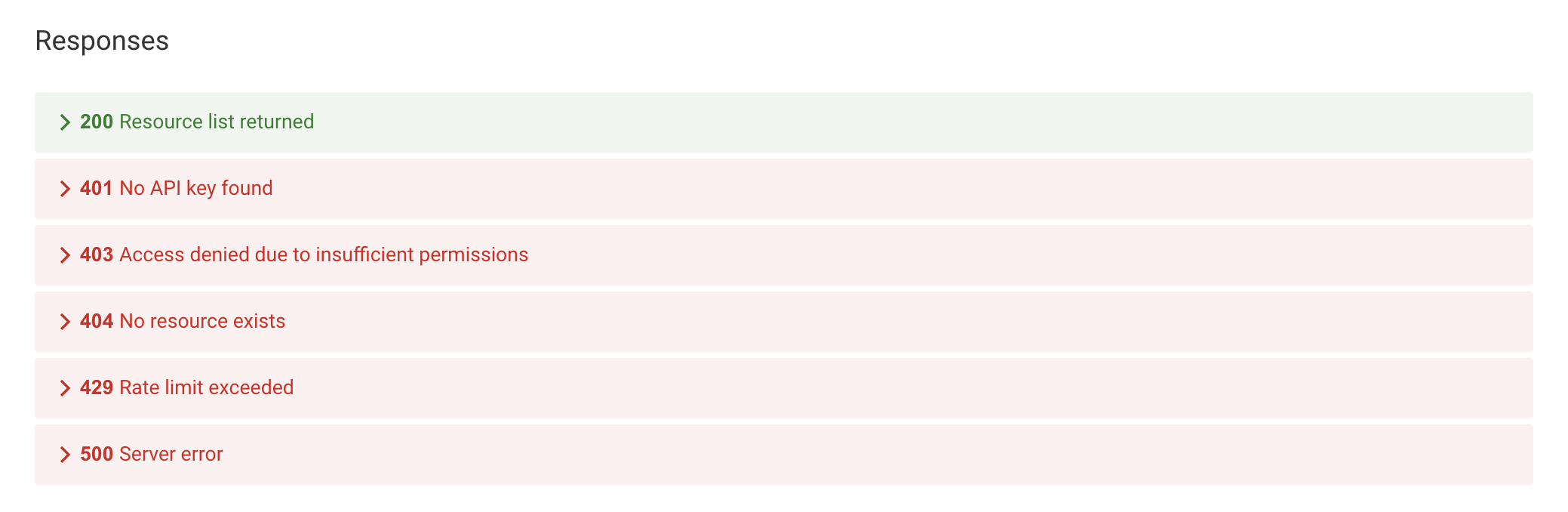
Is there a way to look at different pages or query more units than what is programmed?
or
How do I find a resource I was told is available but cannot find in the response?
The API returns 100 results by default. You can use the query parameters detailed in each request’s documentation to change the number of results per page or query different pages. Most requests will return up to 1,000 resources per page. The beginning of each response lists the paging and results information; see the example below:
"paging": {
"per_page": 1000,
"current_page": 1,
"prev_url": null,
"next_url": null
}How do I identify Engrain's unique unit IDs and match them to our data?
The easiest way to match units with the unique unit IDs is using Engrain's Unit Map platform, available via a separate Unit Map® REST API. See the list unit references request. The response contains the units in SightMap and their respective property management system IDs. Use the PMS IDs to correlate the SightMap IDs to your data.
Please contact the integrations team, [email protected], to request setup and access.
Updated 11 months ago
