3. Unit Details Page/Unit Location
Overview
SightMap's query string API allows you to target a specific unit:
You will need to provide and store your own set of unit data (e.g., unit numbers) in order to query specific units on the map with the Query String API.
Process
-
Create a View on Map button at the unit level that zooms to and highlights the the specific unit on a SightMap.
-
Query the unit via SightMap® Query String API.
The SightMap can be embedded in-line (e.g., at the bottom of the floor plans page) or open in an overlaid iFrame.
Additional Examples
Displaying a specific unit on a SightMap in an overlaid iFrame:
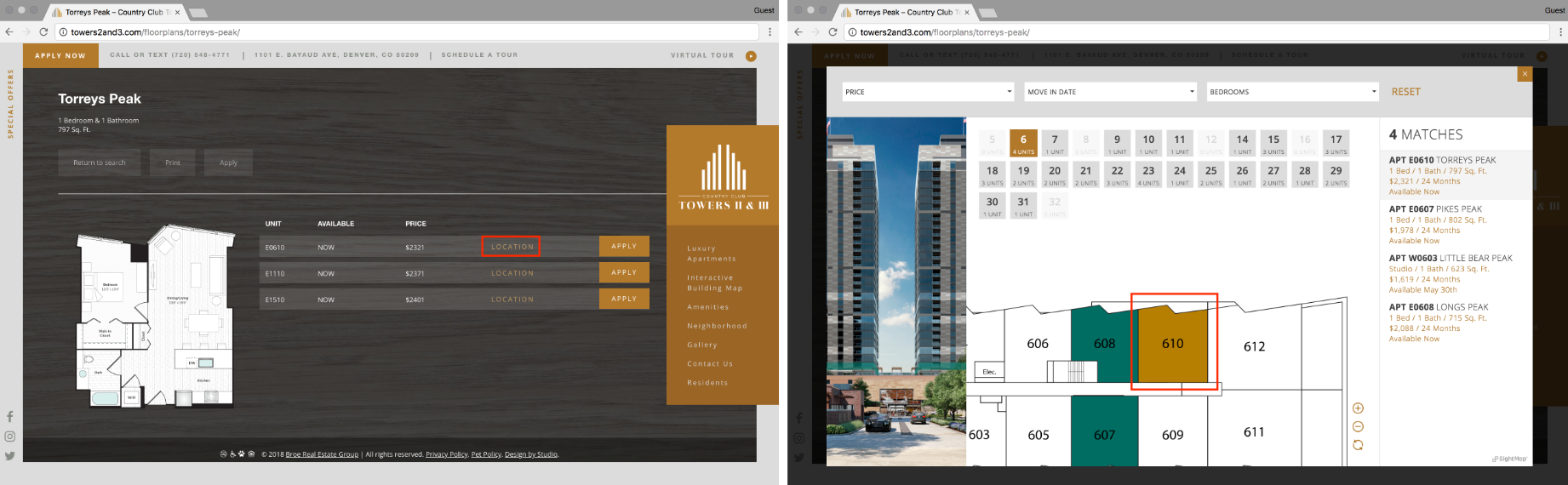
Displaying a specific unit on a SightMap embedded in-line:
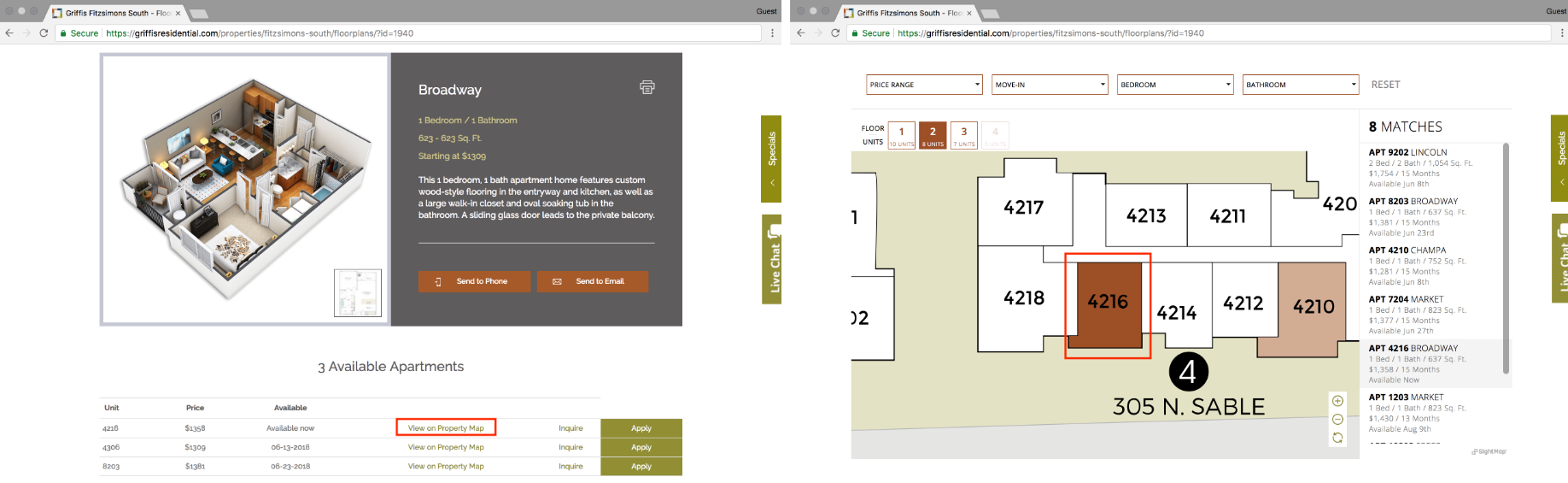
Resources
-
SightMap® Query String API: information on accepted query string parameters
-
Embed SightMap Reloading: sample code with comments; includes auto-scrolling to an embedded map with a specific unit highlighted
Updated 11 months ago
